Editor's review
In a world where Internet is often our primary source of information interchange, browsers have become our window to the world. Typically we set a default homepage in our browsers which shows up every time we launch the web browser. Now if your browser is hijacked you may find the default homepage getting changed to a webpage which you have never wished to visit. You may also find suspicious plug-ins getting added to the browser on its own. Many plain vanilla antivirus applications are not fully competent in dealing with incidents of browser hijacking and you need specialized tools like the YAC 4.9.61 application to tackle such situations.
On launch the YAC 4.9.61 application sports a rather neat light hued screen with the primary options placed in the left pane. Besides helping you deal with browser hijacking and malware payloads that piggyback on your browser, it can also help you optimize your system. Essentially it comes loaded with an array of functions from disk cleanup to registry fixes. The tool can help you get rid of unused or delinked file components, redundant registry entries, temporary internet files etc in a matter of seconds. Further the tool comes with a specialized scan to detect and remove adware that affect your web browsing experience. It also is equipped with a recovery feature which can be called in case of a contingency. Now if you experience that your PC has been getting slow due to a bunch of programs being initiated at startup, you can get this application to sort out the mess. It incidentally can also be used to keep an eye on network activities and it can flag any suspicious processes.
After running the YAC 4.9.61 application, we find that it comes rather handy in removing irritants like unsolicited browser plug-ins and other malware. We mark it with a score of three ratings stars on account of the comprehensive browser protection it offers.


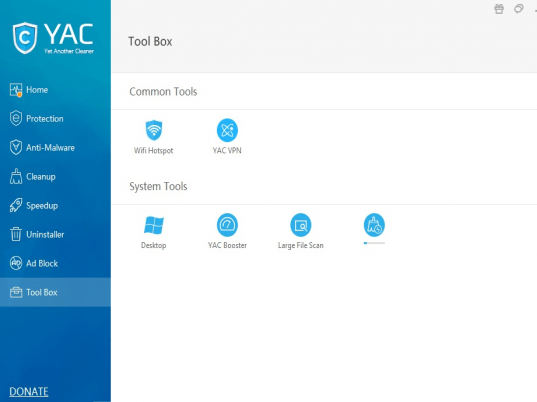
User comments